- What do I do if I am having trouble registering my property in LCP?
- How do I update my contact information?
- What if I sell the property that is registered under LCP?
- When I get an L&I license, how long should I wait before registering it under LCP?
- What if I don’t have an active L&I Housing Inspection License?
- What do I need to enroll in LCP?
- How do I enroll in LCP?
- How do I remain in cooperative status?
Commercial Lien Notification Program
-
What do I do if I am having trouble registering my property in CLNP?
If you have questions about how to register your property in CLNP after following the enrollment steps under the Commercial Lien Notification Program section of the Landlord Programs page, email a PGW CLNP representative with a description of your problem at clnp@pgworks.com. Include the property address you are inquiring about and its corresponding CAL number.
-
How do I update my contact information?
If your home address, phone number, email address or other important information has changed, go to the How to Apply Instructions section under CLNP on our Landlord Programs page to update it.
-
What if I sell the property that is registered under CLNP?
If the property is sold, you must remove it from your CLNP account.
-
What if I don’t have an active Commercial Activity License?
In order to enroll in PGW’s CLNP, you must have a valid CAL. If you do not, you can find out how to obtain one by contacting the Philadelphia Department of Licenses and Inspections online. You can also call 311 if you live within Philadelphia city limits, or (215) 686-8686 if you live outside the city limits.
-
What do I need to enroll in CLNP?
You will need your Commercial Activity License (CAL) number, formerly known as the Business Privilege License (BPL) number.
-
How do I enroll in CLNP?
Register your rental properties and enroll in CLNP by clicking on Log In & Downloads and then Enroll under Commercial Lien Notification Program on our Landlord Programs page. If you have questions, you can download “How to Apply Instructions” from the same section of the page.
Landlord Cooperation Program
-
What do I do if I am having trouble registering my property in LCP?
If you have questions about how to register your property in LCP after following the enrollment steps under the Landlord Cooperation Program section of our Landlord Programs page, email a PGW LCP representative with a description of your problem at lcp@pgworks.com. Include the property address you are inquiring about and its corresponding license number.
-
How do I update my contact information?
If your home address, phone number, email address or other important information has changed, go to the How to Enroll Guide under LCP on our Landlord Programs page for instructions.
-
What if I sell the property that is registered under LCP?
If the property is sold, you must remove it from your LCP account.
-
When I get an L&I license, how long should I wait before registering it under LCP?
You should register the property as soon as possible after waiting three (3) business days for PGW to receive the information from L&I.
-
What if I don’t have an active L&I Housing Inspection License?
In order to enroll in PGW’s LCP, you must have a valid L&I Housing Inspection License. If you do not, you can find out how to obtain one by contacting the Philadelphia Department of Licenses and Inspections online. You can also call 311 if you live within Philadelphia city limits, or (215) 686-8686 if you live outside the city limits.
-
What do I need to enroll in LCP?
You will need your Housing Inspection License number.
-
How do I enroll in LCP?
Register your rental properties and enroll in the residential LCP by clicking on Log In & Downloads and click Enroll on the Landlord Cooperation Program section of the Landlord Programs page. If you have questions, you can download How to Enroll Guide from the same section of the page
-
How do I remain in cooperative status?
To be considered a cooperative landlord with PGW, you must agree to, and fully cooperate with, the Terms & Conditions of the program. For example, as part of the Terms & Conditions, you must work with PGW and allow us access to the property in question when we request it. You can view the Terms & Conditions here or on PGW’s Landlord Programs page by clicking on and expanding the Log In & Downloads bar in the Landlord Cooperation Program section.